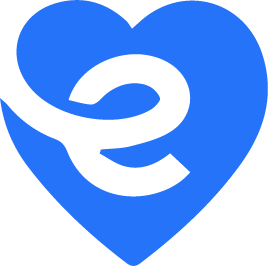7 Habits of Highly Effective Communications in Home Care
Home Care Communications Best Practices call for Agencies to send between 4-5 messages on average for every system or scheduling change. Top agencies in the country accomplish this by leveraging integrated technologies in their home care software like eCaring offers. Integrated technologies are communications technologies that eCaring uses behind the scenes so users don't have to jump between screens cutting and pasting important information.
One can do these manually through 3rd party software and applications, but it would be cumbersome and time-consuming to attempt all 7. Regardless of how it gets done, your clients, caregivers, and staff benefit when your Agency sends on average 4+ clear communications with each system change.
Why are so many communications necessary?
First, you need to communicate with each individual affected by the change. Secondly, you should communicate with each individual in more than one way to be timely and thorough. With today's communications options, two or more methods are the best way to achieve timely awareness and a clear understanding of what's needed.
Now, let us review the 7 Habits of Highly Effective Communications in Home Care.
- Automated Messaging
- Text Messaging
- Templated Communications
- Triggers & Shortcodes
- Group Messaging
- 1-Click Texting & 1-Click Emailing
- 1-Click Phone Calls
Example: A client wants to start their regular shift an hour later tomorrow. Your scheduler adjusts tomorrow's schedule, which verifies the caregiver is available to cover the adjusted time before the change is saved. Once saved you are asked if you want to notify folks. The eCaring platform will then email both the client and caregiver about the change as well as text the caregiver to give them the heads up and to check their email for more detail including links to the visit, client, and visit information.
Why is this important? If your home care system doesn't support automated messaging then a user will need to jump back and forth between their home care system, email, and text to send the messages. This way takes a lot more time and prevents the user from starting their next task sooner. This way also leads to a poor messaging experience for the recipient because messaging is commonly brief and even skipped.
2. Text Messaging is one of the most powerful ways to communicate today. When timely information needs to be shared, or a question answered, text messaging is the easiest and fastest way to ask questions and receive answers. Doing this in a single platform makes eCaring's system a game-changer.
Example: A client wants to start their regular shift an hour later tomorrow. Your scheduler adjusts tomorrow's schedule, which verifies the caregiver is available to cover the adjusted time before the change is saved. Once saved you are asked if you want to notify folks. The eCaring platform will then email both the client and caregiver about the change as well as text the caregiver to give them the heads up and to check their email for more detail including links to the visit, client, and visit information.
Why is this important? If your home care system doesn't support automated messaging then a user will need to jump back and forth between their home care system, email, and text to send the messages. This way takes a lot more time and prevents the user from starting their next task sooner. This way also leads to a poor messaging experience for the recipient because messaging is commonly brief and even skipped.
3.
The use of Templated Communications.
Using templated messages reduced the time that's needed to communicate with clients, caregivers, and staff. Create your own templates and use shortcodes to inject personalized information based on whom the messaging is going to.
Example: A caregiver calls up and asks you to email their schedule so they know when and where they are going next week. A user pulls up the 7-Day Schedule template. Inside the email, it injects the caregiver's email address; and their first name in the introduction paragraph; followed by a grid of their schedule for the next 7 days which includes the location and start and end times.
Why is this important? Without the use of templates, each message your users send is a custom work of art. This process is not an efficient use of time and is error-prone when one needs to cut and paste information from one system into another. Lastly, users often take brevity to an extreme which then triggers follow-up calls from clients and caregivers because they didn't understand what the change was. Or the message comes across as if they are upset with you for asking them for something.
4. The use of Triggers & Shortcodes to automatically send templated messages with personalized user data using shortcodes is not only a time saver but enables a low-touch highly effective personalization communication strategy for Agencies.
Example: On Sunday mornings the system will email all caregivers their schedules for the upcoming week. Using shortcodes the caregiver's emails will be personalized with their names and include the upcoming week's date on them.
Why is this important? Triggered communications take care of your repetitive high volume high-value communication needs with little to no manual effort. This leaves your staff free to focus on more complex tasks. Personalized communication is important because it not only provides data and information specific to the recipient but it also enables you to write emails as if they were written 1:1 even though they were written 1:Many.
5. Group Messaging is an effective way to communicate with multiple parties to share information and identify volunteers.
Example: You want to find all the caregivers who live or want to work in Springfield. Next, you want to send all 30 an email informing them that 3 new shifts are available that they might be interested in. But to get a greater response you use Shortcodes so that each email is written with the caregiver's first name giving it a personalized effect that makes it look like it was written just to them.
Why is this important? First off, being able to send group messages is a huge time saver. But more importantly, being able to personalize the messages as if they are being sent only to each individual recipient will get a higher response rate from the group. Which will make it easier to get a volunteer identified.
6. 1-Click Texting & 1-Click Emailing inside eCaring's scheduling software is another big time-saver while speeding up messaging delivery to clients, caregivers, and staff. With 1-Click a window appears to text or email a custom message or select a templated message to send.
Example: You're looking for a last-minute fill-in. You look through a list of caregivers who are finishing shifts in 90 minutes and live in a particular area. You find one that looks like a good fit. You click the text icon next to their name and text them a quick note. In 3-5 seconds you've just reached out to a caregiver and while you continue searching through the list of other caregivers they respond YES they can cover the shift.
Why is this important? One of the most common ways agencies communicate is through email. But for systems where email and text aren't integrated, it requires a user to jump back and forth between various application screens. This process is time-consuming which leads to communications being brief and sometimes viewed as impolite or unappreciative.
7. 1-Click Phone Calls. Phone calls are still the #1 way to communicate changes. But eCaring has improved this process as well. RingCentral users can 1-Click call clients, caregivers, and staff from inside eCaring's system and avoid the time needed to look up and dial phone numbers. Additionally, all data on phone calls can be tracked and reported on with this feature enabled in eCaring. This is one of the most loved features by eCaring users!
Example: A scheduler needs to call a client to let them know their caregiver is stuck in traffic and is running 15 minutes late. Users click the phone icon next to the client's name and instantly initiate a call to their phone and to the client's phone.
Why is this important? Calling is a common practice by Home Care Agencies. Users can make hundreds of calls a day. Eliminating the need to look back and forth between a screen and dial phone numbers can give back hours to the user's workweek. Allowing them to focus on more important tasks to your agency's bottom line.
eCaring's Communications functionality is embedded across its entire platform. Any time you see a name you can click and communicate with that individual using the communication features above. If you'd like to get more information on eCaring or request a demo please click here.